Business owners often need QuickBooks help because they lack the resources to hire professional accounting help. Books aren’t balanced and/or they don’t have a system in place. As a result, they may lack the confidence that they are maintaining their books correctly and are not thinking about growing their business.
Help from the QuickBooks Care Team
There’s been a recent change to the help menu within QuickBooks and how to contact customer support. First, you sign in to your QuickBooks account then select Help (?) at the top right.
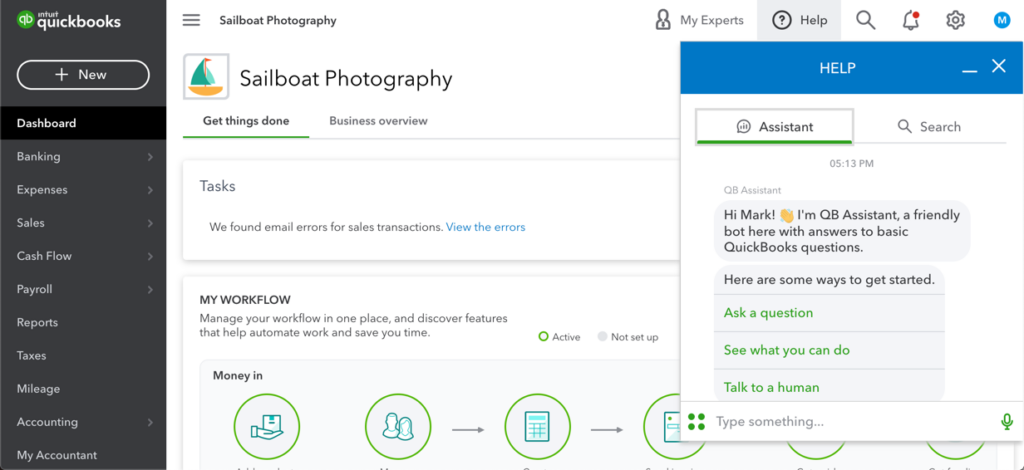
The new “QB Assistant” bot feature pops up with some choices:
- Ask a Question
- See What You Can Do
- Talk to a Human
- Enter a topic in the search box
If you select “Talk to a Human”, you get more connection options:
- Chat
- Schedule an appointment
- Have a call back in about 5 minutes
- Call the support line
As of this writing, there isn’t much anecdotal evidence as to whether this new format is an improvement over previous support methods. However, I have heard that, depending on the “queue” and the number of scheduled appointments on any given day, those “scheduled” appointments don’t always occur on time.
Users are stressed out and in need during peak times (tax season, for example), so missed appointments cause problems. I’ve read frustrated users online who complain that agents defer to their “back-end team”. Intuit tends to hire nice, personable agents, but those agents don’t always know how to troubleshoot problems with the platform. They each have different backgrounds and proficiencies. Thus, you should be prepared to spend a chunk of time until they find the right agent who can help you.
Get Help on QuickBooks-Sponsored Sites
Most users have the same type of questions. You can search for answers and related questions on these sites below. Some sites have “All-Stars” or other users who wait there just to answer your questions. Discussions range from general QuickBooks tips to conversations that are more detailed to specific transactions.
Be sure to
- mention what QuickBooks subscription you have
- specify what you have already tried in QuickBooks
- Ask questions by QuickBooks left menu items (Banking, Sales, Expenses, etc)
- Include information about your business if you are asking accounting questions
Sites you may find helpful
- QuickBooks Support https://quickbooks.intuit.com/learn-support/
- QuickBooks Q&A https://quickbooks.intuit.com/learn-support/quickbooks-q-a .
- Find an Accountant or Certified QuickBooks Proadvisor https://proadvisor.intuit.com
- QuickBooks Blog http://quickbooks.intuit.com/blog/
Priority Circle Membership
Priority Circle is a VIP service only available to QuickBooks Advanced customers in the 50 United States and the District of Columbia. It provides a dedicated account team, in-depth product training and 24/7 premium support. The team can help you manage workflows, connect you to the right resources, and navigate business changes via phone or chat. In addition, you can take advantage of call-backs and screen sharing with them.
Furthermore, Priority Circle membership includes at least $3,000 worth of online QuickBooks training courses and webinars. You can access training through the resource center in your account. Work at your own pace and choose the topics most relevant to you.
Priority Circle membership and benefits last as long as you have an active, paid subscription to QuickBooks Advanced.
Social Network Media
A Google search will generate listings of social groups, comprised of everyday users and professionals, existing on the internet. Some of these groups are private, so you have to either request “admission” into the group or be invited into it. Some popular platforms are Reddit, LinkedIn and Facebook. However, you can also find a wide variety of help by watching YouTube videos or listening to podcasts.
Free advice is not always worth the price.
Julia Shea
QuickBooks Live Help
QuickBooks Live was introduced in 2019. Intuit estimates 40% of QuickBooks clients have not connected an accountant to their company account. The service is focused on businesses that need a light level of work and are not currently connected to an accountant or bookkeeper. Clients can begin by signing into their QuickBooks account then clicking on the My Experts link along the top menu bar to connect with a bookkeeping team. This service may work for some small businesses but it’s not one size fits all. Buyer beware!
QuickBooks Help From an Expert
My Live Bookkeeper offers personalized QuickBooks live bookkeeping help and coaching for your skill level. Together, you create the best way to learn QuickBooks for you and your business. Learn tips and tricks, how-tos and procedures, “accountant speak” translation, explanations of important processes or features (such as reconciliation), and an accountability partner to keep you on track.
Regardless of your reason for QuickBooks help or training, you can rely on My Live Bookkeeper to be an ally and collaborator when you need it. If you get stuck or need help with correcting a more complicated issue, My Live Bookkeeper can coach you through it with QuickBooks training. Reach out to [email protected] or Schedule an Appointment for a free consultation.
